Do you know, its very easy to rename the Recycle Bin
1) Open Registry Editor .
2) Go to HKEY_CLASSES_ROOT >> CLSID and search for this key
{645FF040-5081-101B-9F08-00AA002F954E}
(you can also press Ctrl+F , and search for "Recycle Bin.")
3) On the right -hand side, double-click on Default, and type the new name.
4) Press OK and then close the Registry Editor.
5) Click on the desktop, and press F5 to refresh the desktop so that this change will take effect.


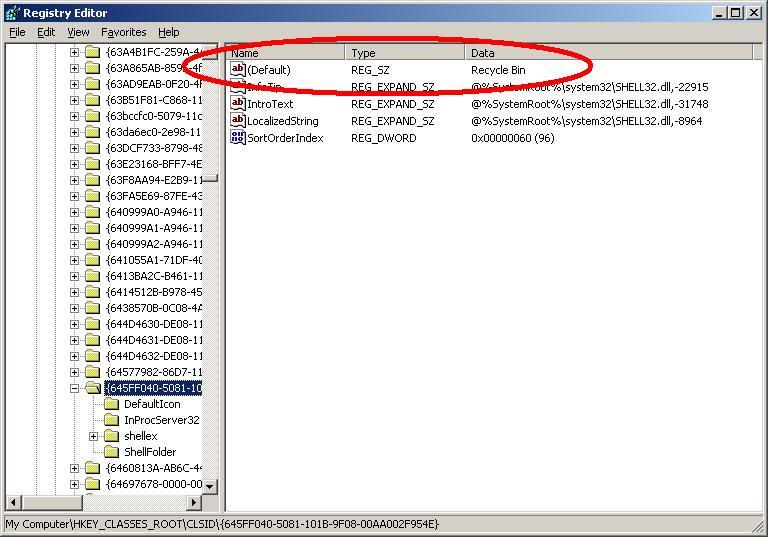






0 comments:
Post a Comment