You might have seen this disturbing error report while you browse internet or running some application. Here are the step by step instructions on it.
Step 1: Right Click on My Computer and go to properties
Step 2: Go to Advance Tab (1) and Click on Error Reporting (2) Under start up and recovery
Step 3: Select the Radio button near Disable error reporting (1) and Check the option But Notify me when Critical error occurs and Click on OK and OK again.


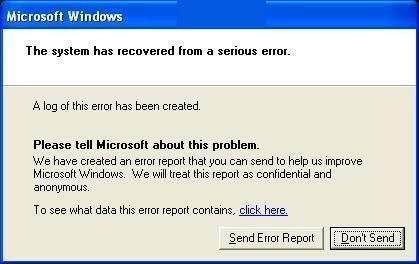







0 comments:
Post a Comment